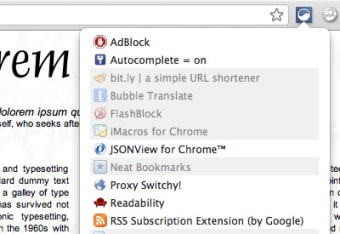Extensity: Quickly Enable/Disable Google Chrome Extensions
Extensity is the ultimate tool for managing your Google Chrome extensions with lightning-fast enable and disable functionality. With this free software, you can keep your browser lean and fast by easily disabling extensions that you don't need right away.
One of the standout features of Extensity is its ability to keep your toolbar clean. You can enable an extension when you want to use it and disable it when you want to get rid of it temporarily. This ensures that your toolbar remains clutter-free and only contains the extensions you truly need.
In addition to enabling and disabling extensions, Extensity allows you to turn all extensions off and back on with a single click. This is particularly useful if you want to quickly switch between different sets of extensions for different tasks.
Another handy feature is the Profiles feature, which lets you create multiple extension groups and switch between them effortlessly. This is perfect for users who have different sets of extensions for work, personal use, or specific projects.
Extensity also allows you to keep your most important extensions always enabled, ensuring that they are always available when you need them. The software also supports Chrome Cloud Storage, making it easy to sync your extension preferences across multiple devices.
Overall, Extensity is an ideal companion for extension collectors who want to keep their browser organized and efficient. You can download the free software from the developer's website and also access the full source code on GitHub.